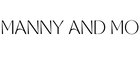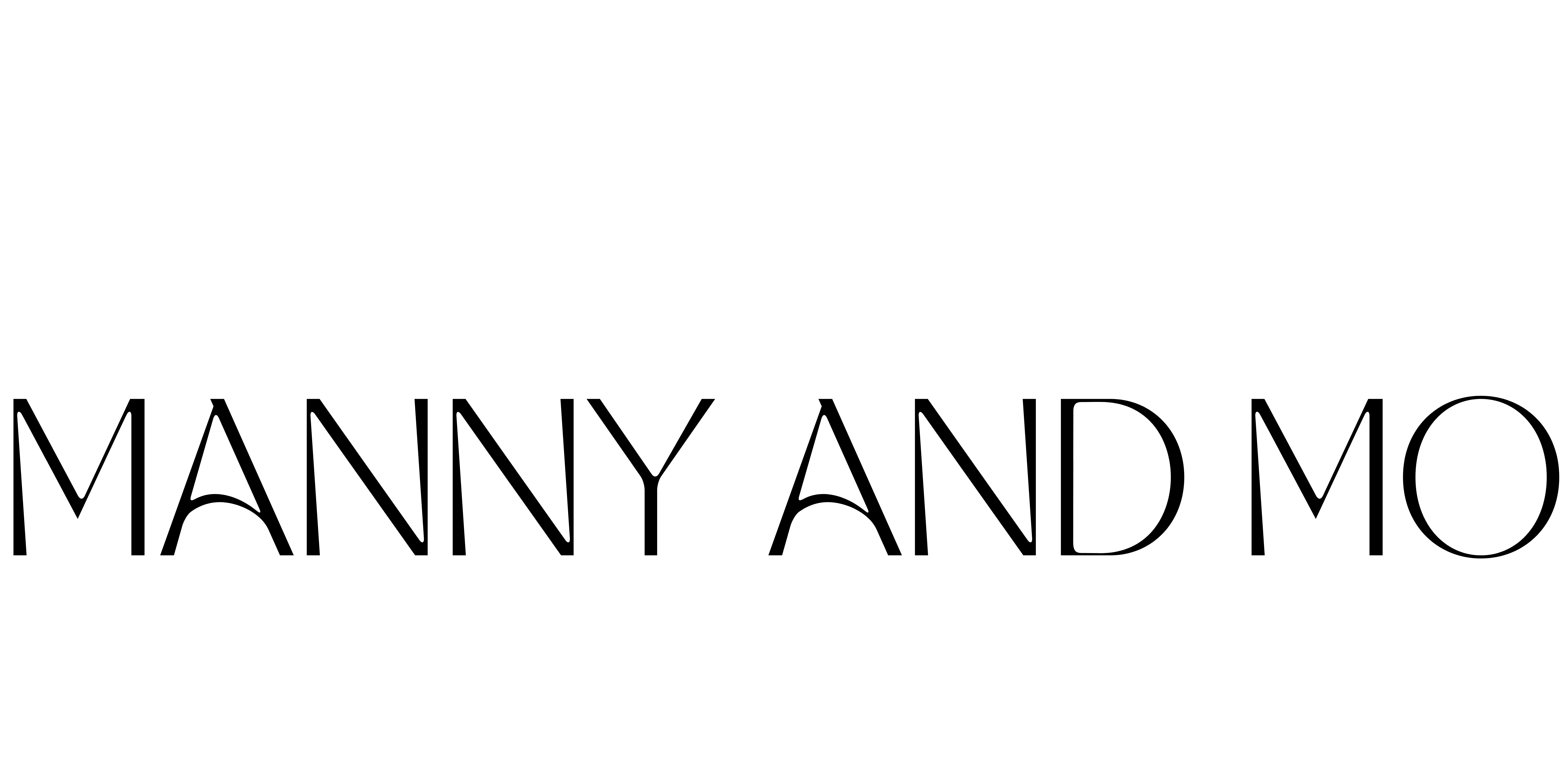Having a wedding can be so expensive! Every little thing adds up and it’s hard to have everything you want while also staying on budget. There were certain things that I really wanted and I knew not having them wasn’t going to be an option, so I had to keep my budget low in other areas. For me, this meant making my own signs and place cards with my Cricut.
I wanted to use a lot of acrylic signs, but some of them were going to cost $300-500 and I couldn’t justify spending that much on a sign just for one day, so I decided to make all of my own signs for my wedding. I’m not going to lie, it was very time consuming, but I ended up saving a lot of money and was able to put that towards other things that I wanted even more.
I also made all of the marble place cards. This was something I really wanted, but I had a big guest list and couldn’t afford to spend $4 per person (total cost $600). I ended up spending $80 and I loved how they turned out! I also felt that they were easier to make than most of my other signs.
The Material:
 Cricut’s cost about $300 but they are usually discounted during the holiday season. You’ll also need a pack of their tools, which costs about $15, and a mat–these come in various sizes and prices.
Cricut’s cost about $300 but they are usually discounted during the holiday season. You’ll also need a pack of their tools, which costs about $15, and a mat–these come in various sizes and prices.
 I bought the smaller, clear acrylic signs from Home Depot. The rest of the acrylic signs I bought online at EStreetPlastics.
I bought the smaller, clear acrylic signs from Home Depot. The rest of the acrylic signs I bought online at EStreetPlastics.
 I bought most of the vinyl and transfer paper from Walmart because they sell it for cheap and actually have a decent selection.
I bought most of the vinyl and transfer paper from Walmart because they sell it for cheap and actually have a decent selection.
 I bought the marble tiles from Home Depot.
I bought the marble tiles from Home Depot.
Learning how to use your Cricut is easy! It doesn’t come with the best instructions, but I watched YouTube videos and those really helped! Cricut comes with a lot of free fonts, which is great. I used Babette font for the marble place cards, and for everything else I used the Merlot font (I had to buy the Merlot).
- Once you’re in the design space and have created what you want, it’s time to Cut!
- Once your Cricut has finished cutting out your design, use the weeding tool to carefully remove the negative space.
- Place transfer tape over the vinyl and use the scraper to re-enforce the design on to the transfer tape.
- Place your design over your project and smooth it on using the scraper tool. Carefully remove the transfer tape to reveal your finished project!
These don’t have to be used just for weddings, they can be used for any party or event!!